Reset hotmail password
While trying to log in hotmail.com, we may forget our Hotmail account password and need to reset the password.
If you are certain about your Hotmail account password but unable to sign in your Hotmail, check your caps lock button. If it is on, all your password would be typed in the capital. Thus, you must be careful about cases of the letters whenever entering your Hotmail password.
If you still are not able to log in Hotmail, it is undoubted that you have forgotten your password. And are you wondering how to change the Hotmail password, come to Hotmail password reset. The password should also be reset when you think your Hotmail account is hacked or unwontedly accessed by someone else.
Fortunately, Hotmail password recovery is a pretty easy task. Hotmail password reset can be done within few minutes with some simple steps. (Outlook and Live Mail account password reset can be done in the same way)
Go to www.hotmail.com home page
Click on ‘Forgot my password’ just below the sign in button.
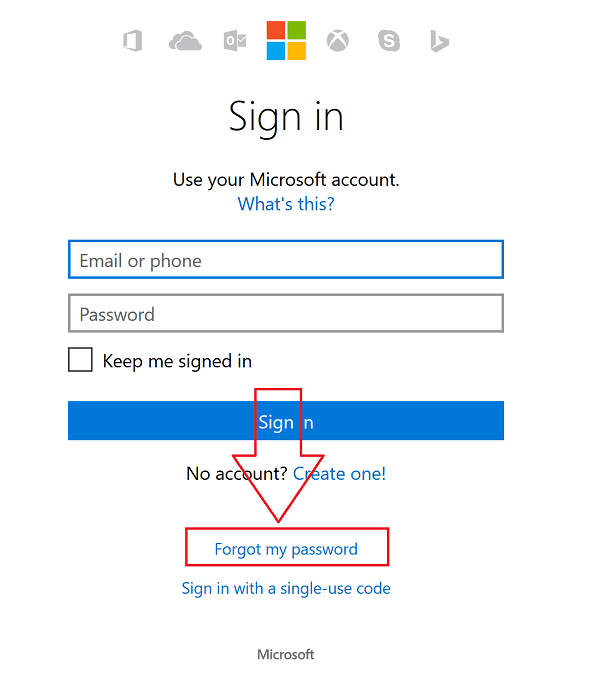
You get a Hotmail page asking “why can’t you sign in?” click in “I forgot my password“.
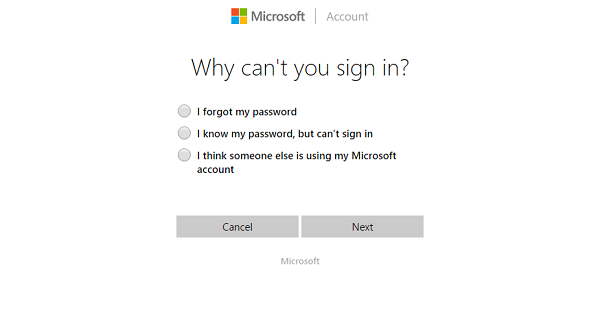
You will be on the page displaying “Recover your account”. Enter your Hotmail account in the upper box and given captcha code in the lower box. If the captcha is too hard to recognize, you can try audio as well.
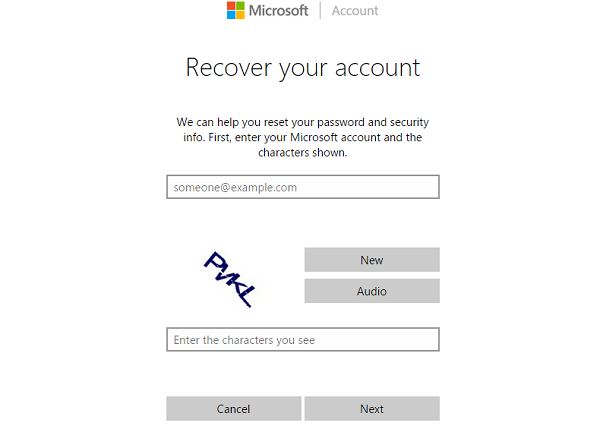
Enter your Hotmail email and correct captcha, and then you will arrive in different options to recover your Hotmail account.
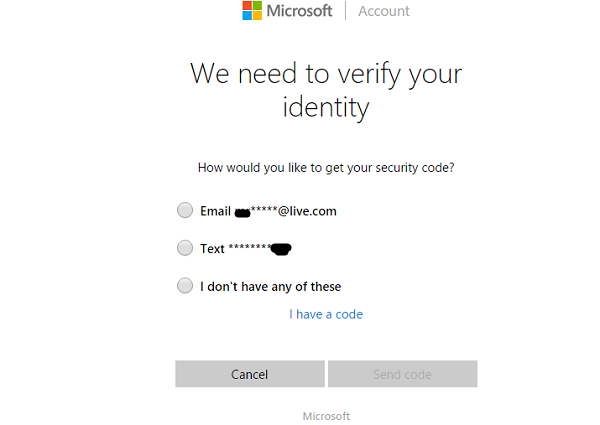
These recovery options are depended on which recovery method you have selected in your Hotmail email ID. If you have selected email ID to recover your Hotmail ID, you will receive a recovery code in that email. If you have the mobile number as an option, you will get a text message or call with a recovery code to change the password. You must enter your email address or last four digits of your mobile number to confirm that you are the actual owner of that Hotmail email ID.
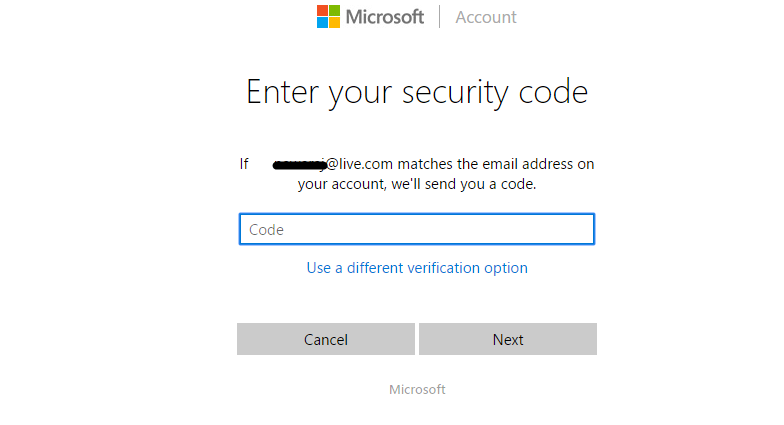
When you get a code, select the option “I have code” and you will be prompted to another page where you have to enter your code.
After entering the code, you will be able to reset a new password for your Hotmail email. Be careful while changing Hotmail password.
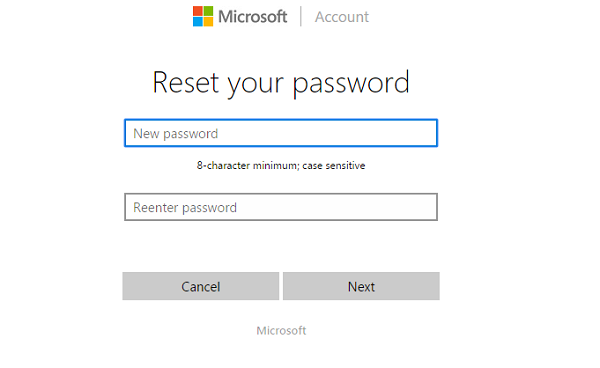
If you do not have access to your recovery email or phone number, or you have not set your recovery option, click on “I do not have access to any of this”
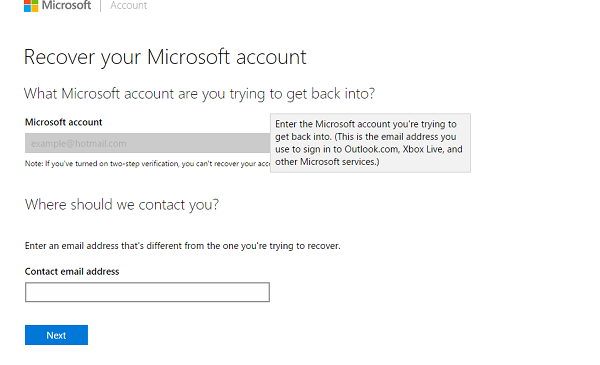
Provide your alternate email address when you are asked: “where should we contact you?”
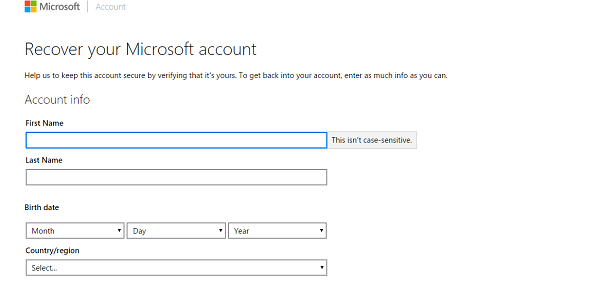
Now you will have to add all of the account information required to verify your identity.
After verifying your identity, you can new password for your Hotmail email ID.
Be careful while creating the password for Hotmail ID. It should be somehow easy for you to remember and hard for others to guess. A password will be strong when it is composed of alphabets, numbers and special characters. Do not use dictionary words or name, surname or your family member name or pets name in your Hotmail password. Also, you need to remember your recovery option to reset the password whenever needed in the future. Password reset for @outlook.com mail can also be done with above steps.
Questions
 Collin Holland
Collin HollandEmails in my inbox have disappeared
these last 2 days what was in my inbox have gone for no reason, both on my computer and IPhone.
3 answers |Open
 Durwood Foote
Durwood FooteI cannot login to my wife's hotmail account on my computer because it automatically opens to my outlook account and I don't know how to change to her hotmail?
I cannot login to my wife's Hotmail account on my computer because it automatically opens to my Outlook account and ...
2 answers |Open
 Carol Malott
Carol Malott Joan King
Joan Kingchange pasword
I want to change the Password on my main Hotmail email account. Hotmail is supposed to send a "code" to ...
2 answers |Open
 louis wen
louis wencan naot open my email
Emails are received but cannot be opened to see contents. Only word "loading" comes out.
2 answers |Open