How to enable Two-Step Verification on Hotmail?
What is "two-step verification"?
Two-step verification, also known as two-factor authentication (2FA) or multifactor authentication, is widely used to add one more layer of security to your Hotmail account. With the support from 2FA, if anyone has intention of accessing your Hotmail account, they have to steal both your password and phone.
Authentication is divided into 3 types: something you know (a password, PIN, zip code or answer to a question), something you have (a phone, credit card or fob) and something you are (a biometric such as a fingerprint, retina, face or voice). By combining two of the three types of authentication, 2FA makes it harder to get into your account. Your account will become more difficult to be attacked and less attractive target in this way.
How to enable 2-step verification on Hotmail:
Click on your name/profile picture in top right-hand corner and click “View Account.”
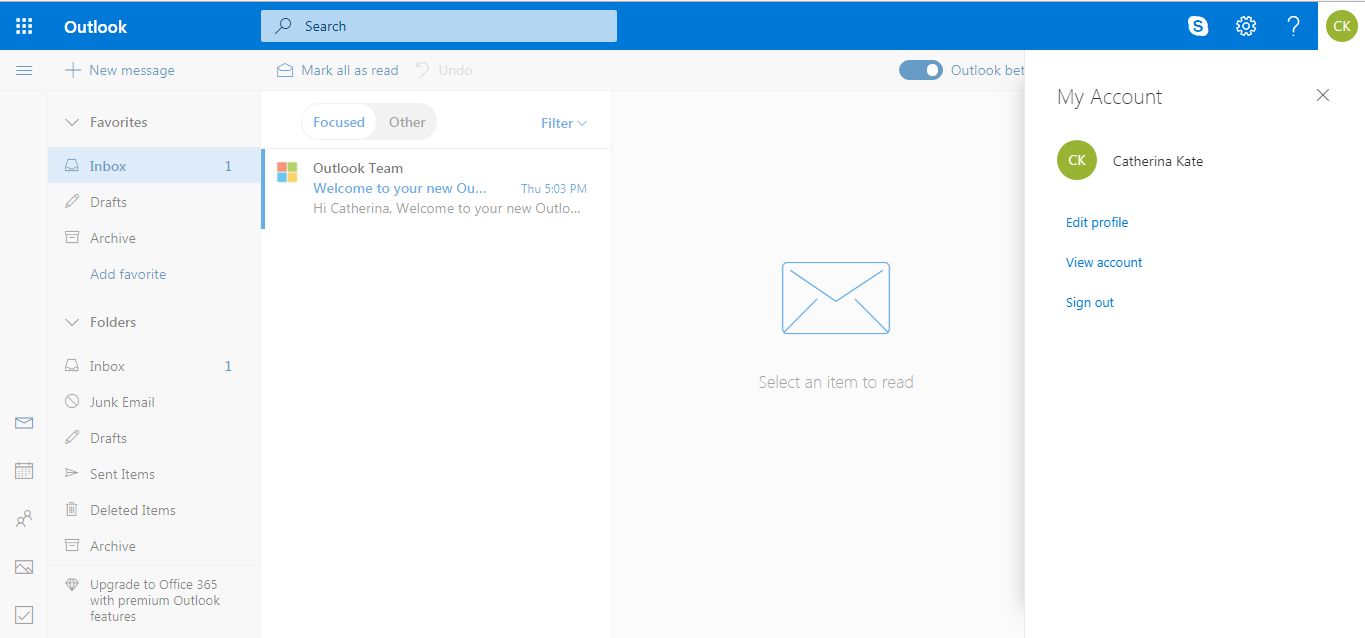
From there, click on “Security”.
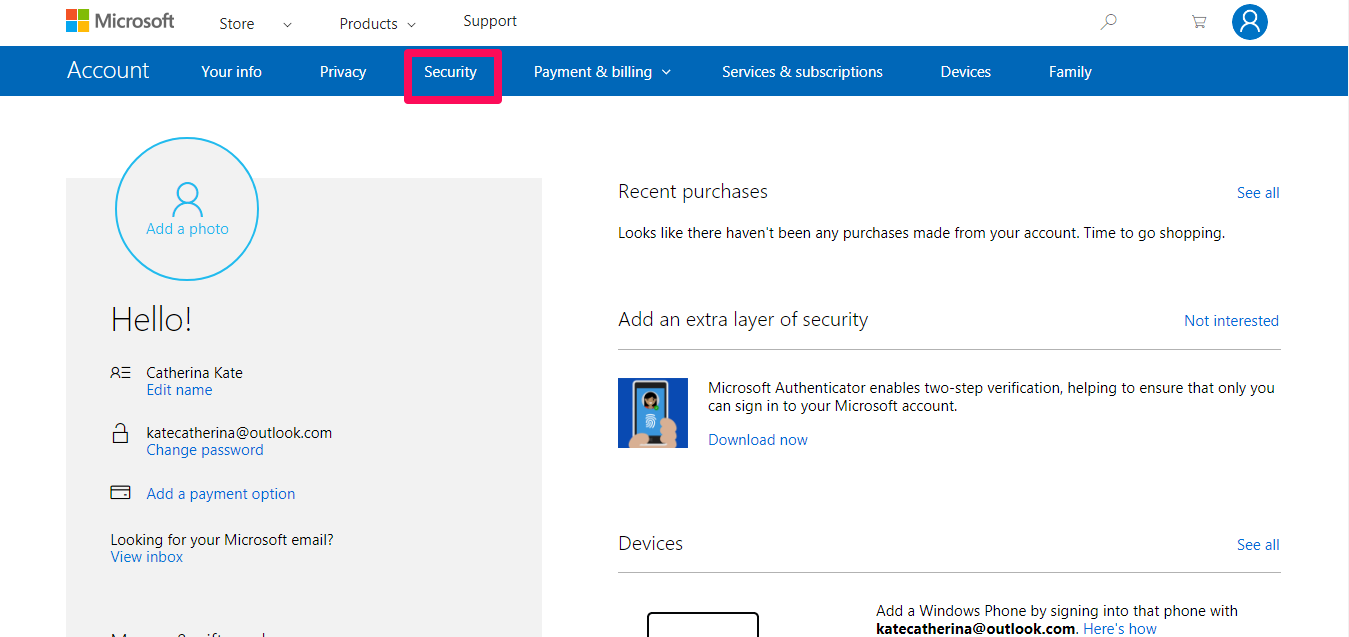
And then select “more security options”.
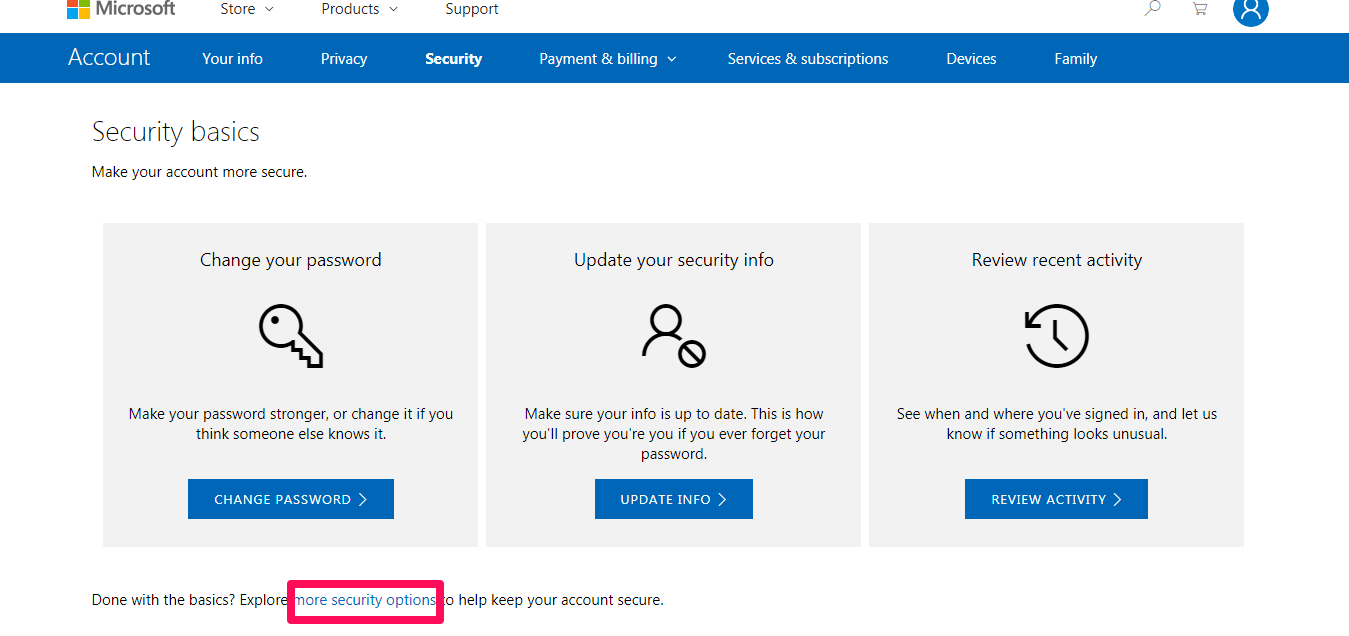
If it is a requirement to verify your identity befor some security changes are made, you have to choose beween “text” or “call”.

To this point, enter the last 4 digits of your phone number.
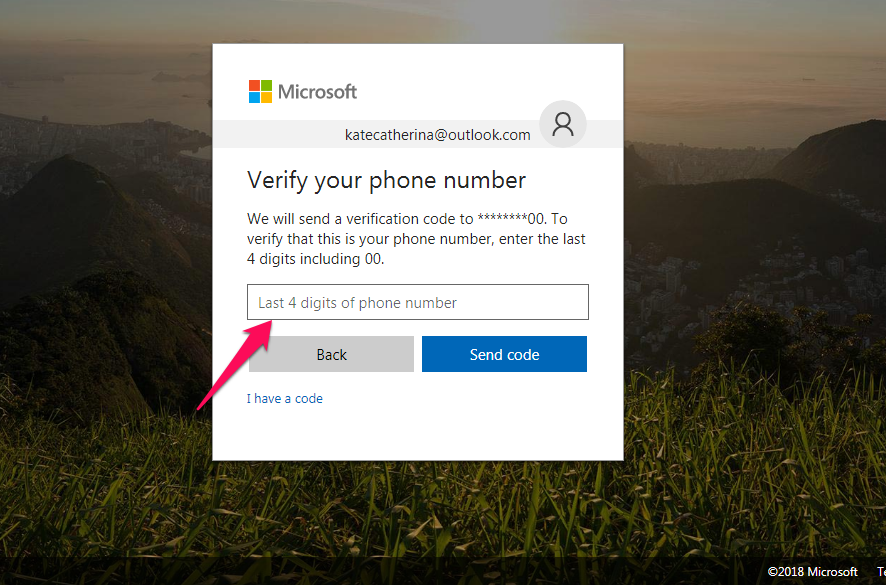
I choose the former one and get a message informing the code like the following.
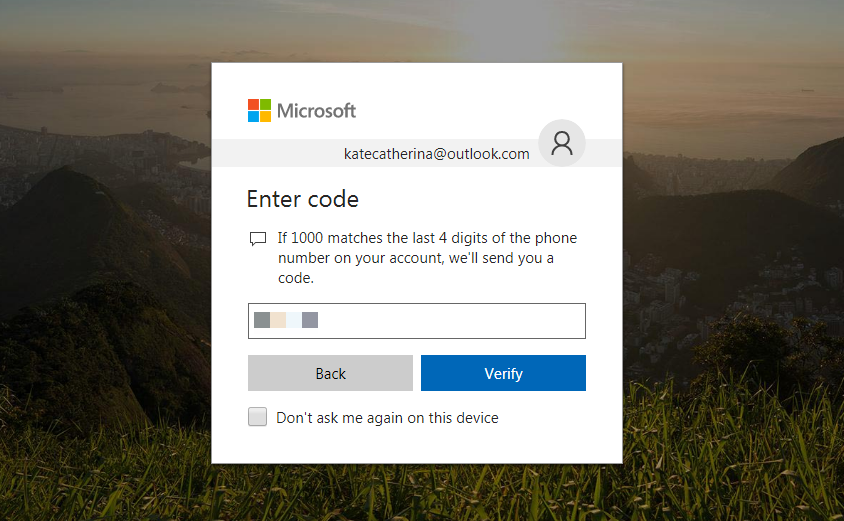
Click “Set it up now” to start set up your 2FA.
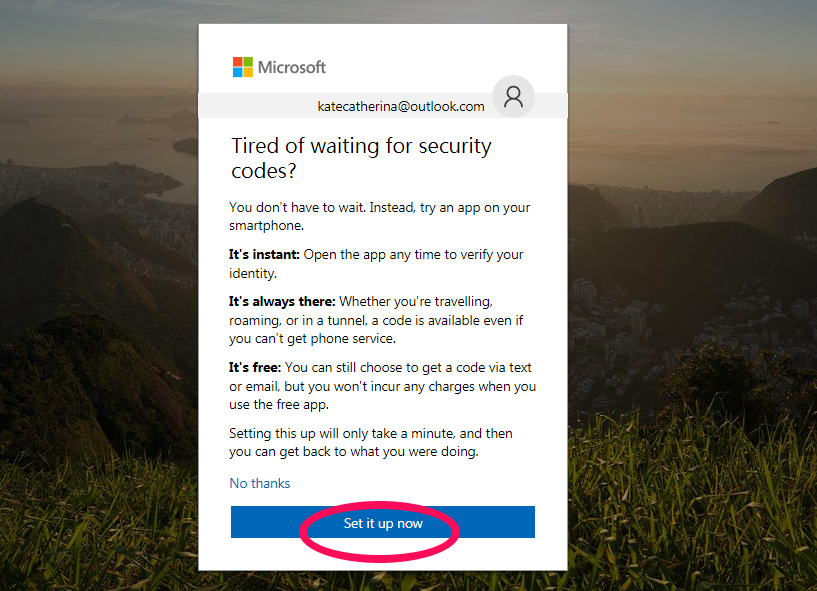
Choose among “Windows phone”, “Android”, “Iphone, Ipad or Ipod touch” and “Others” to choose the device that you want install the app on.
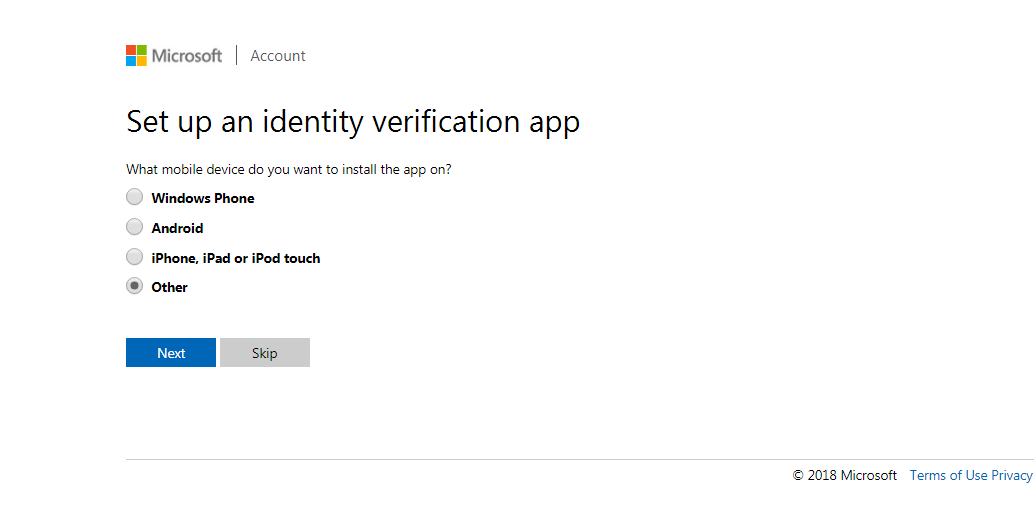
Set up an authenticator app by following the below steps:
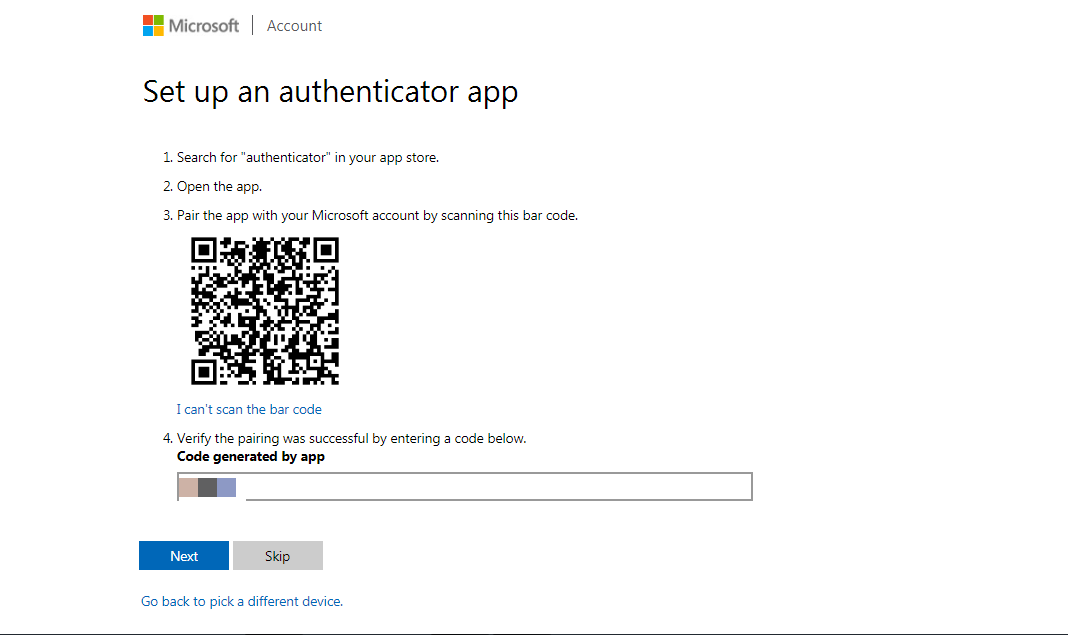
Then click “Next” and “Finish”.
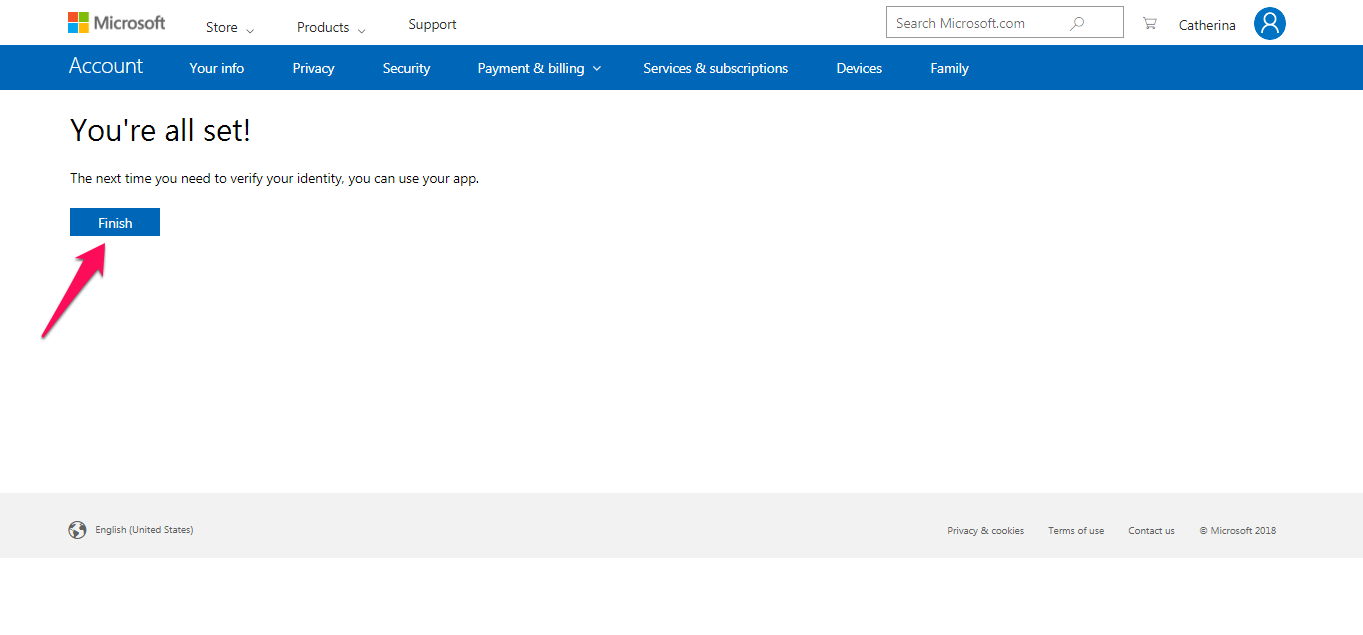
You will be back to your security settings page. Click “Set up two-step verification”.
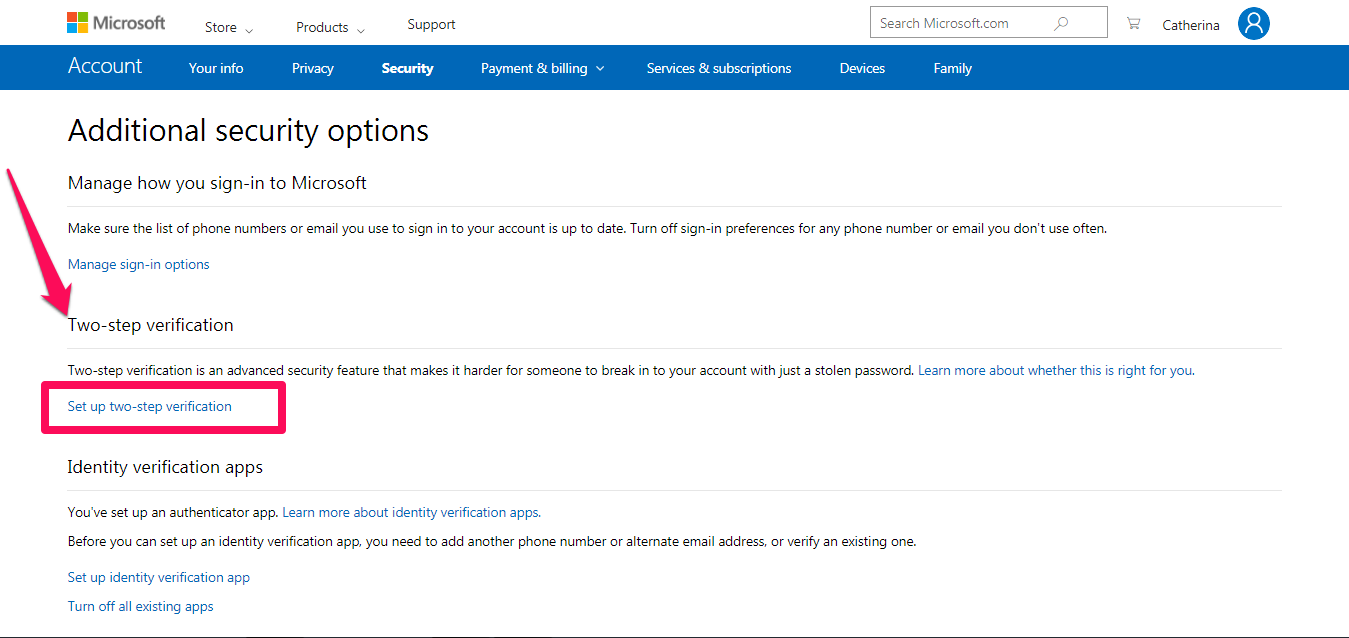
Click “Next” till the end and click “Finish”.
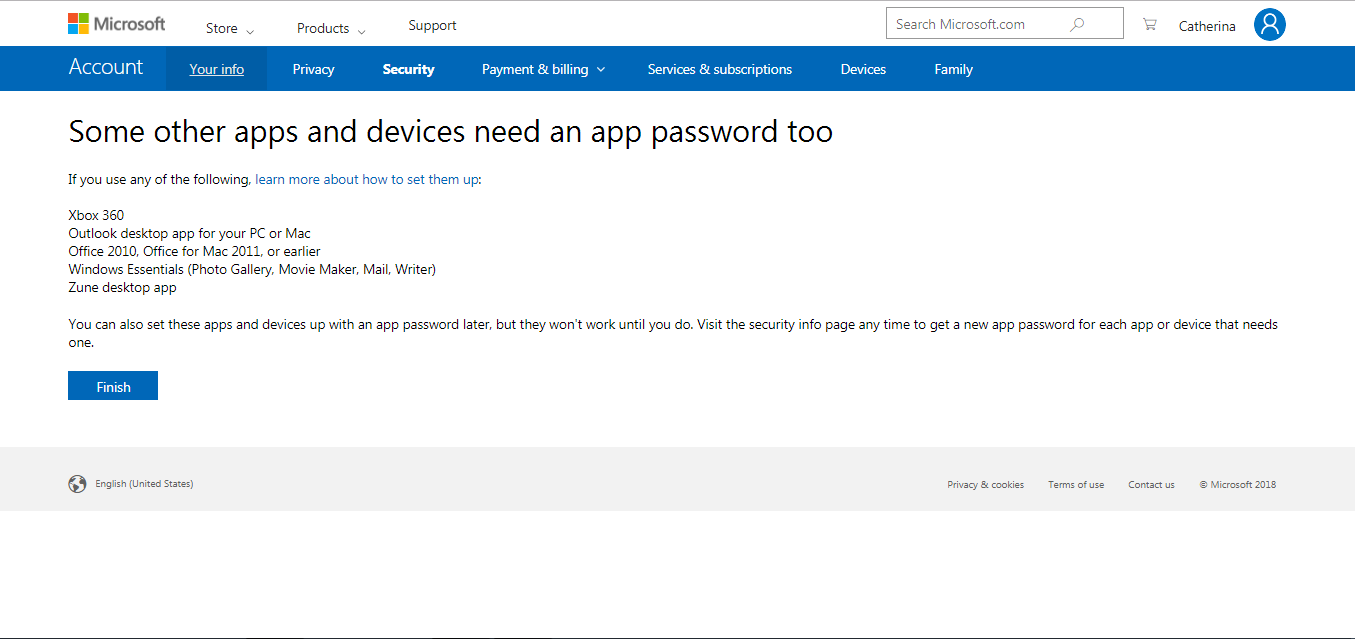
The above instructions about using 2-step verification (2FA) are quite detailed and clear. Hope that your Hotmail account will be always protected from hackers or nefarious individuals.
Questions
 Collin Holland
Collin HollandEmails in my inbox have disappeared
these last 2 days what was in my inbox have gone for no reason, both on my computer and IPhone.
3 answers |Open
 Durwood Foote
Durwood FooteI cannot login to my wife's hotmail account on my computer because it automatically opens to my outlook account and I don't know how to change to her hotmail?
I cannot login to my wife's Hotmail account on my computer because it automatically opens to my Outlook account and ...
2 answers |Open
 Carol Malott
Carol Malott Joan King
Joan Kingchange pasword
I want to change the Password on my main Hotmail email account. Hotmail is supposed to send a "code" to ...
2 answers |Open
 louis wen
louis wencan naot open my email
Emails are received but cannot be opened to see contents. Only word "loading" comes out.
2 answers |Open