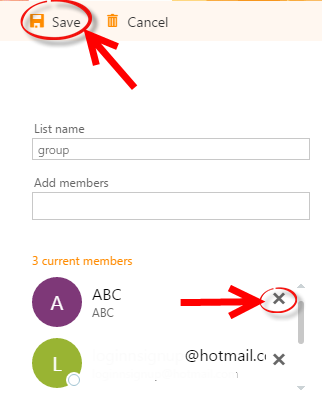How To Create And Use Groups In Hotmail
How do you create a group in Hotmail?
Step 1: Go to your Hotmail account.
Step 2: Click icon square on the left top your home page.
Step 3: Click People.
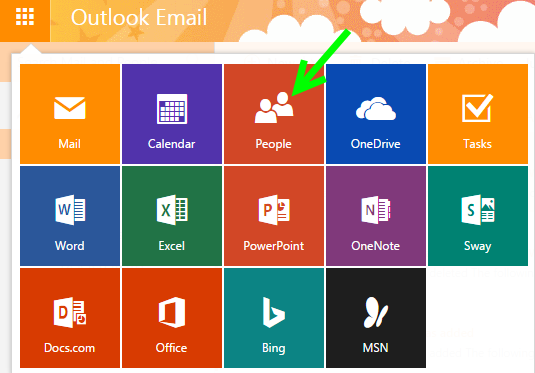
Step 4: Click on the drop-down arrow on the right New. Then click Contacts list.
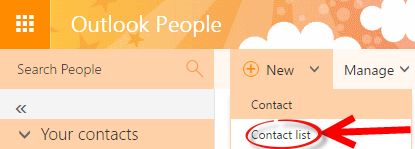
Step 5: Enter List name and Add members. You can add many members and write note something. Then click Save.
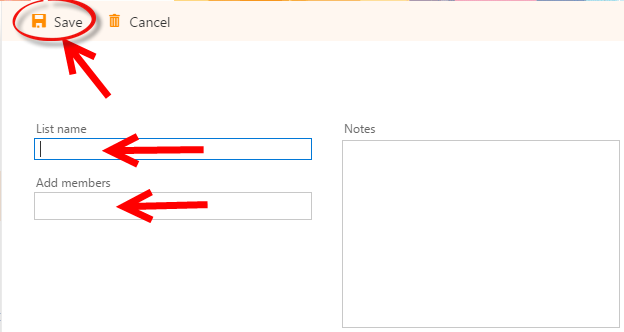
How do you use a group in Hotmail?
How do you send email to a group to your Hotmail account?
Step 1: Go to your group.
Step 2: Click Send email.
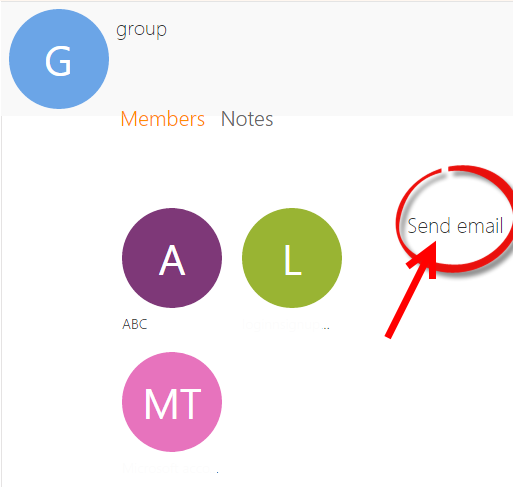
Step 3: Then a link appears, you writing an email when you click Send.
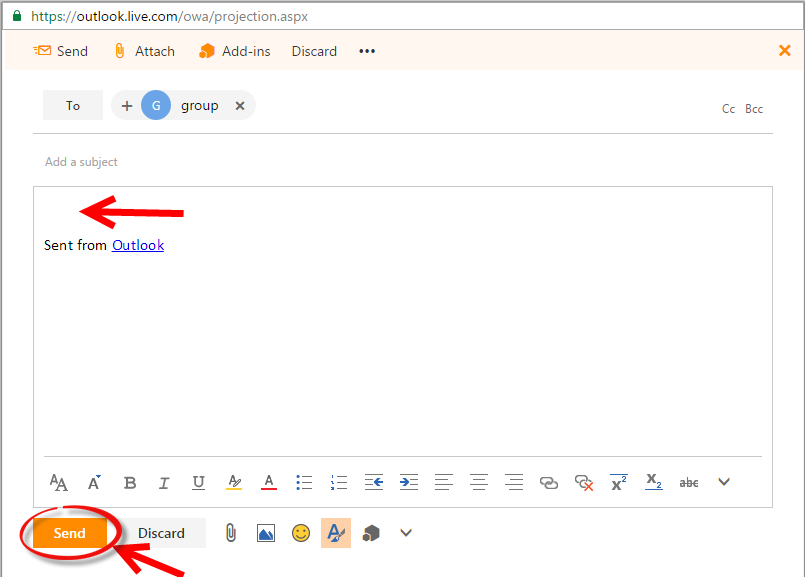
How do you add members to your group in Hotmail account?
Step 1: Go to your group.
Step 2: Click Edit on the top page.
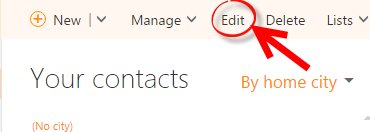
Step 3: Enter new member. Then click Save.
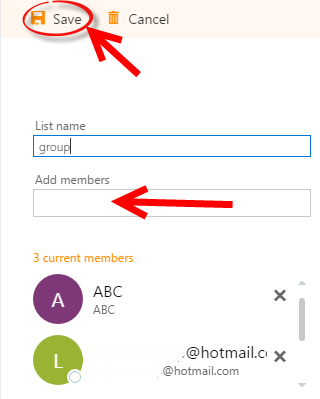
How do you change information a group in Hotmail account?
Step 1: Go to your group.
Step 2: Click Edit on the top page.
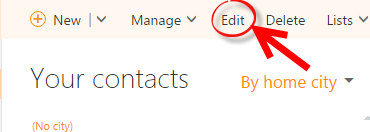
Step 3: You can change List name, Add members or change Notes. Then click Save.
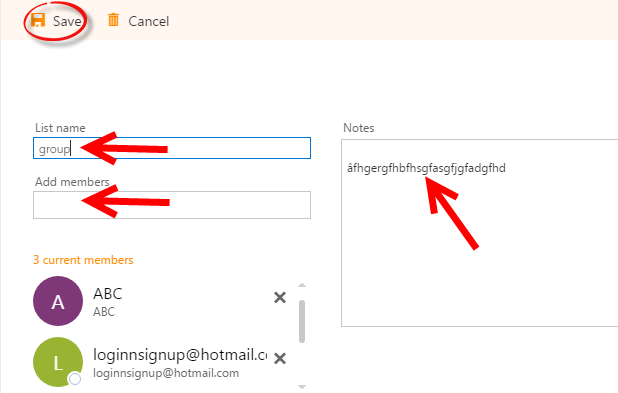
How do you delete a member in a group in Hotmail account?
Step 1: Go to your group.
Step 2: Click Edit on the top your page.
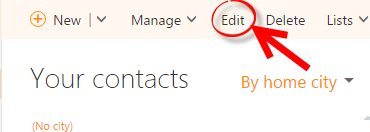
Step 3: Click on mark X on the right name member you want to delete. Then click Save.
How do you delete a group from Hotmail account?
Step 1: Go to your group.
Step 2: Click Delete on the top page.
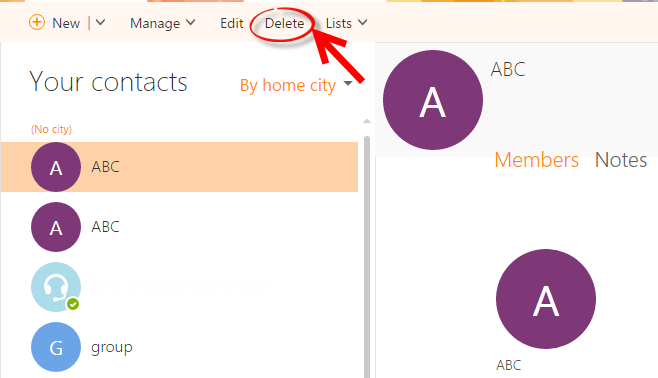
Step 3: Click Delete.
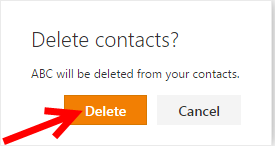
Questions
 Collin Holland
Collin HollandEmails in my inbox have disappeared
these last 2 days what was in my inbox have gone for no reason, both on my computer and IPhone.
3 answers |Open
 Durwood Foote
Durwood FooteI cannot login to my wife's hotmail account on my computer because it automatically opens to my outlook account and I don't know how to change to her hotmail?
I cannot login to my wife's Hotmail account on my computer because it automatically opens to my Outlook account and ...
2 answers |Open
 Carol Malott
Carol Malott Joan King
Joan Kingchange pasword
I want to change the Password on my main Hotmail email account. Hotmail is supposed to send a "code" to ...
2 answers |Open
 louis wen
louis wencan naot open my email
Emails are received but cannot be opened to see contents. Only word "loading" comes out.
2 answers |Open