How to Create a calendar event and Share your calendar in Hotmail
Create an event in Hotmail:
- After logging in your outlook account, you just need to follow several simple steps. Choose "Setting” and then "Calendar".
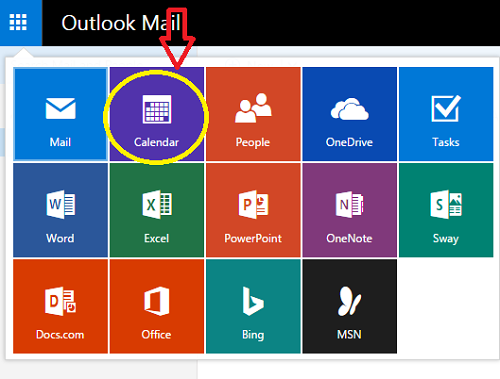
2. Choose "New".
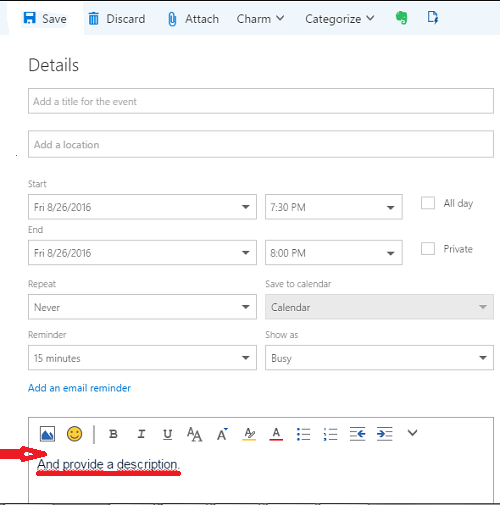
You need to provide all information needed:
- Title of the event
- Avenue
- Date and time starting
- Date and time closing.
- A short summary or note of characteristics of the event.
- Click "Save" to see your created event.
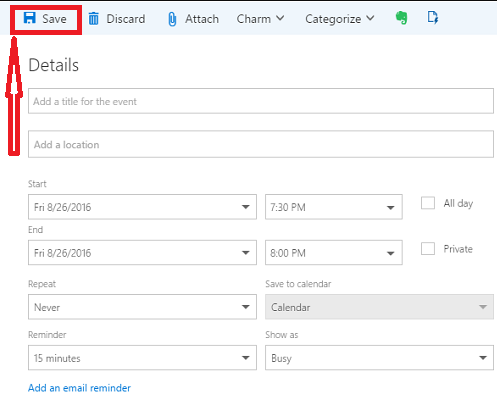
Share your event in Hotmail
- Come to the calendar and click “Share”.
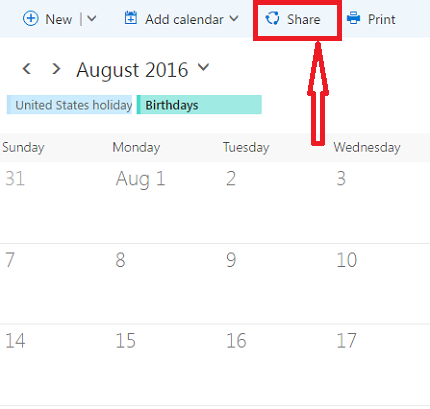
2. Choose other usernames from your contact list or add other email addresses of the people you want to share. Click "Share" to send an invitation to your friends and then return to your schedule folder.
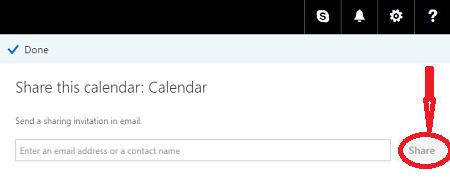
Questions
 Collin Holland
Collin HollandEmails in my inbox have disappeared
these last 2 days what was in my inbox have gone for no reason, both on my computer and IPhone.
3 answers |Open
 Durwood Foote
Durwood FooteI cannot login to my wife's hotmail account on my computer because it automatically opens to my outlook account and I don't know how to change to her hotmail?
I cannot login to my wife's Hotmail account on my computer because it automatically opens to my Outlook account and ...
2 answers |Open
 Carol Malott
Carol Malott Joan King
Joan Kingchange pasword
I want to change the Password on my main Hotmail email account. Hotmail is supposed to send a "code" to ...
2 answers |Open
 louis wen
louis wencan naot open my email
Emails are received but cannot be opened to see contents. Only word "loading" comes out.
2 answers |Open