How to config IMAP, POP3, and SMTP in Hotmail - Outlook.com
How to use Hotmail or Outlook.com with the application on PC? It demands POP3 and SMTP, what should I do?
Microsoft has enabled POP3, IMAP and SMTP access to Outlook.com as well as Hotmail accounts. The instructions below will help you how to set them up.
The development of devices running email program which has been installing POP3, SMTP, moreover, IMAP is becoming a standard requirement for various email services.
Microsoft did not provide the ability to connect with an email program desktop, but they added it to Hotmail a few years ago. Although the Hotmail has been switched to Outlook.com, the functionality is retained.
Email Programs
Email programs desktops and various mobile phones will ask for this information in different ways and different places.
Usually, when you set up an e-mail program, you will configure one or multiple email accounts. One account includes:
Email address
- Username (It could be partly taken from your email address. For example, email is [email protected], the username is the example)
- Account password
When you log in with the information above, the email program can also inquire about the protocol that uses to communicate with the server of the service provider.
SMTP
SMTP is used to send mail. ( Learn to know How SMTP works here )
SMTP configuration parameters for Outlook.com/Hotmail is:
- Server: smtp-mail.outlook.com
- Port: 25 (or 587 if 25 is blocked)
- Authentication: Yes
- Encrypted Connection: TLS
- Username: Your email address
- Password: Your password
Configured as described above, you will be able to send email from your email program to your desktop computer through Outlook.com.
POP3
Your email program is using POP3 protocol for downloading email from the server to provide services to your email. ( Learn to know How POP3 works here )
POP3 configuration parameters for Outlook.com :
- Server: pop-mail.outlook.com
- Port: 995
- Encrypted Connection: SSL
- Username: Your email address
- Password: Your password
Click the gear icon in the upper-right side and then click on ‘More’ mail settings. In the tab ‘Managing your account,’ then click ‘Connect devices and apps with POP’:
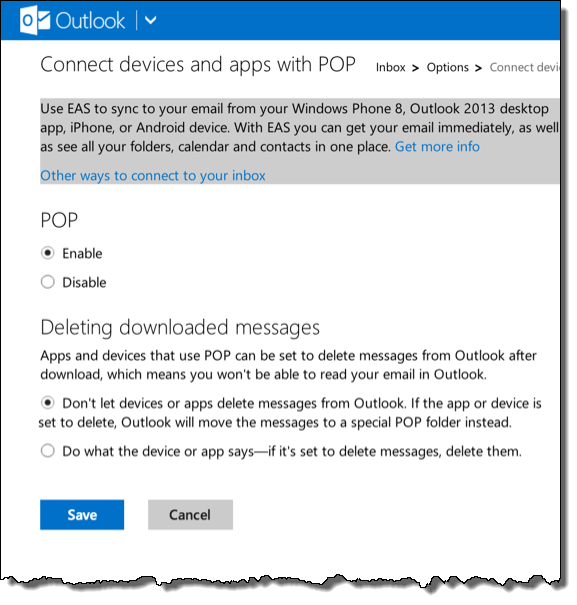
In POP, select ‘Enable’, and then click’ Save’.
Note that you also have the option to delete messages on the server or not.
Options :
- "Leave messages on server": which most of the desktop has.
- "Do not let devices or apps delete messages ..."
If you choose this option, you still can read the messages through the interface of Outlook.com web until you delete them there.
IMAP
Your e-mail program uses the IMAP protocol to copy or store the email on a mirror server connected to desktop email or your device. ( Learn to know How IMAP works here )
IMAP configuration parameters for Outlook.com is:
- Server: imap-mail.outlook.com
- Port: 993
- Encrypted Connection: SSL
- Username: Your email address
- Password: Your password
IMAP is probably the most convenient way to access email on computers and devices and keep them in sync with each other. The downside is that a more-or-less continuous internet connection is typically required for the best experience.
Questions
 Collin Holland
Collin HollandEmails in my inbox have disappeared
these last 2 days what was in my inbox have gone for no reason, both on my computer and IPhone.
3 answers |Open
 Durwood Foote
Durwood FooteI cannot login to my wife's hotmail account on my computer because it automatically opens to my outlook account and I don't know how to change to her hotmail?
I cannot login to my wife's Hotmail account on my computer because it automatically opens to my Outlook account and ...
2 answers |Open
 Carol Malott
Carol Malott Joan King
Joan Kingchange pasword
I want to change the Password on my main Hotmail email account. Hotmail is supposed to send a "code" to ...
2 answers |Open
 louis wen
louis wencan naot open my email
Emails are received but cannot be opened to see contents. Only word "loading" comes out.
2 answers |Open