Hotmail sign out
After using your Hotmail account, you want to log out of its securities. This article will help you to log out from Hotmail (outlook) account on a web Brower, Android, or IOS.
Sign out Hotmail on a Web Browser.
Step 1: Open https://outlook.live.com, then log in your account. Click on our profile picture or your username in the right corner as described in the picture below:
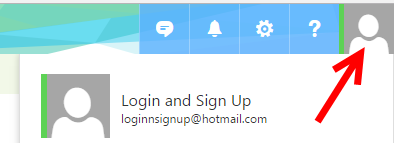
Step 2: Choose "Sign out".
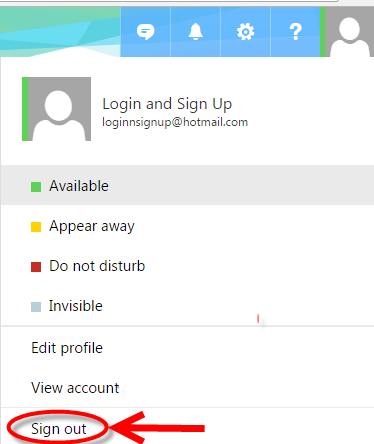
Sign out Hotmail on Android.
Step 1: Click on “Setting” in the right corner.
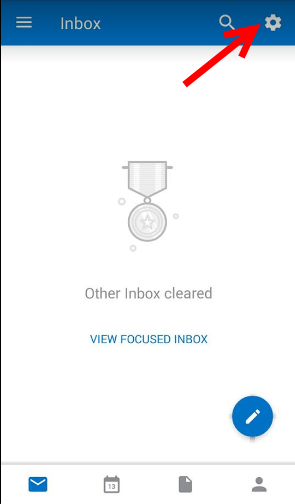
Step 2: Choose or click on the Hotmail account that you want to sign out.
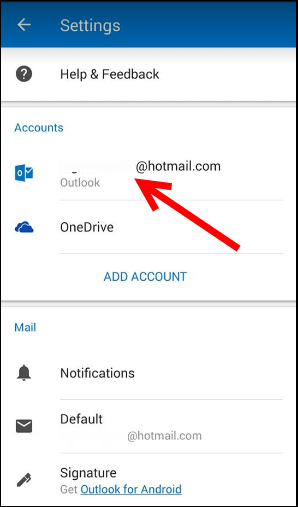
Step 3: Click “DELETE ACCOUNT”. Don’t worry you could still sign in your account again in any case and your data will not be lost.
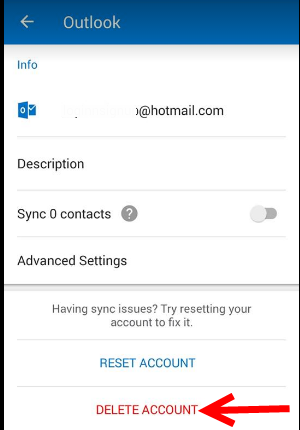
Step 4: Click “DELETE”.

Sign out Hotmail on iOS.
Step 1: Click “Settings” symbol in the right corner.
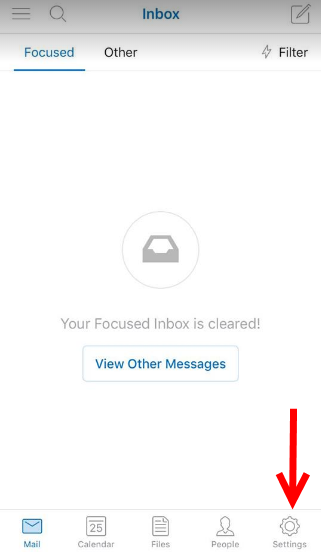
Step 2: Click on your Hotmail account that you want to sign out.
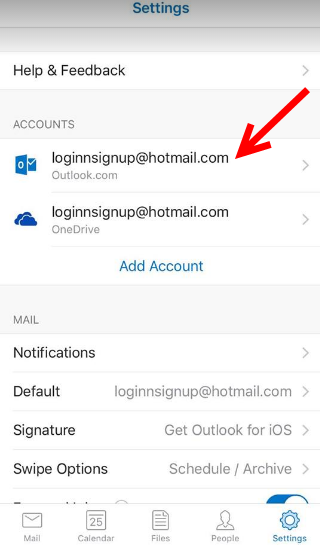
Step 3: Click "Delete Account". Don’t worry you could still sign in your account again in any case and your data will not be lost.
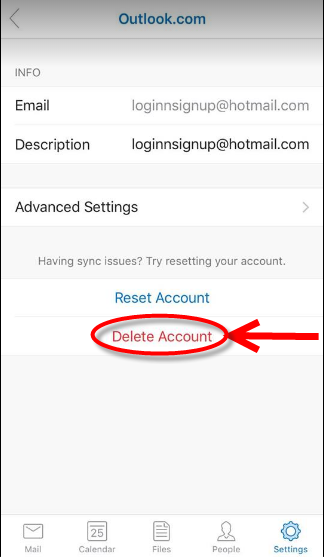
Step 4: Choose "Delete From All Devices" to log out your accounts from all the mobile devices. Choose "Delete From This Device" if you want to log out on only your current device. Click “DELETE”.
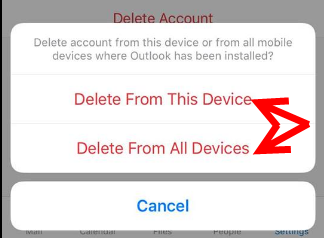
Questions
 Collin Holland
Collin HollandEmails in my inbox have disappeared
these last 2 days what was in my inbox have gone for no reason, both on my computer and IPhone.
3 answers |Open
 Durwood Foote
Durwood FooteI cannot login to my wife's hotmail account on my computer because it automatically opens to my outlook account and I don't know how to change to her hotmail?
I cannot login to my wife's Hotmail account on my computer because it automatically opens to my Outlook account and ...
2 answers |Open
 Carol Malott
Carol Malott Joan King
Joan Kingchange pasword
I want to change the Password on my main Hotmail email account. Hotmail is supposed to send a "code" to ...
2 answers |Open
 louis wen
louis wencan naot open my email
Emails are received but cannot be opened to see contents. Only word "loading" comes out.
2 answers |Open