Unblock and Recover a blocked or suspended Outlook or Microsoft account
How do you unblock your Microsoft account?
STEP 1: Open the Windows Live account page and sign in to your account. The system will allow you to sign in, but then it would automatically recognize that your account has been blocked.
STEP 2: To unblock your account, click Continue.
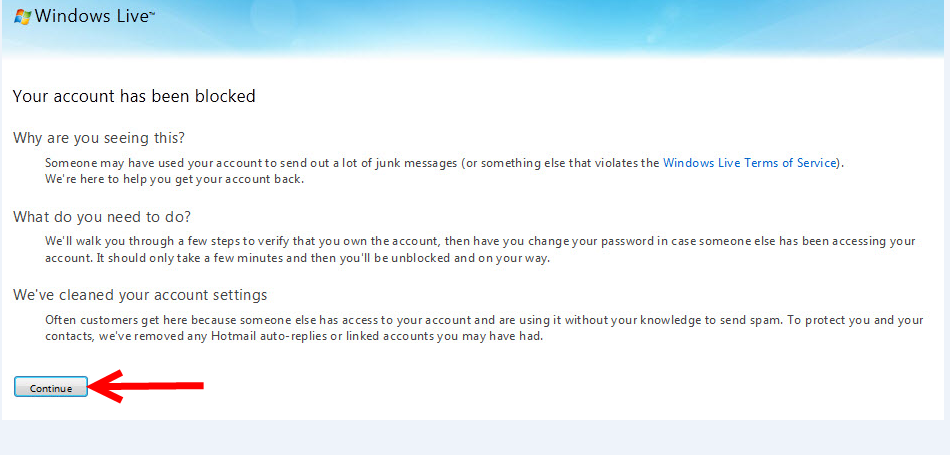
STEP 3: Here you can verify that your account with two methods. You can either request Hotmail to send you a verification code via email to your alternate email Id or SMS it to your mobile number.
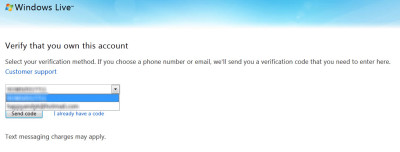
STEP 4: Once you receive the verification code, enter it and click Continue.
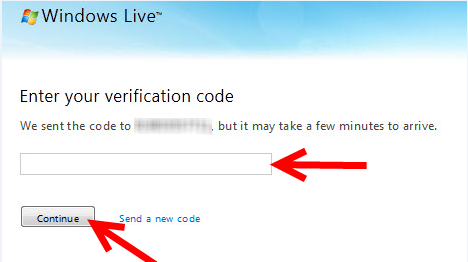
NOTICE:
If it is not the first time your live account has been blocked, you may receive the following message. Then click Continue.
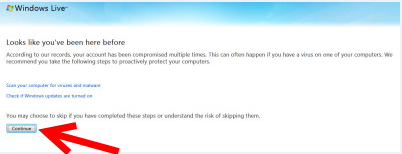
Then open the Reset your password page. Enter your existing password into the Old Password field, and then Type the new password and Retype new password. Click “Save” to confirm your new password and open the Review Contact Details screen.
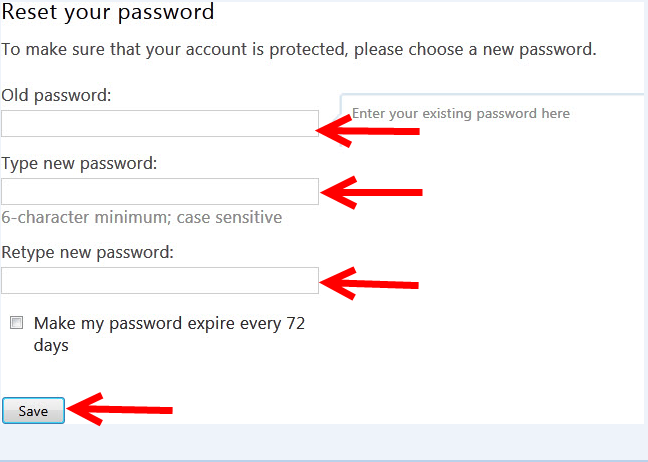
You must fill the same in the blank Type new password and Retype new password.
Make sure you create a unique and robust password to help keep your account secure. You can use our password checker to test the strength of your new password before you use it.
Finally, you will be asked to review your Alternate email address and Mobile phone and confirm them. Please check them, select the appropriate response. Then click “Continue” to unblock your account.
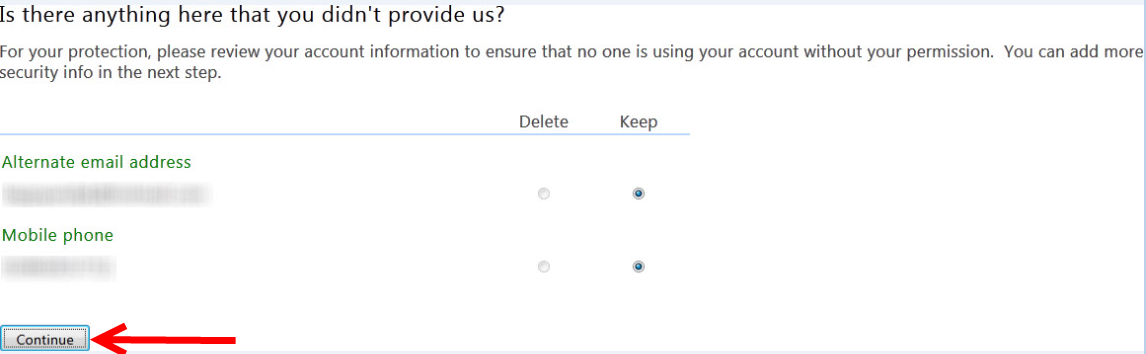
Recover Hotmail, Outlook or Microsoft Account.
When you are done, unblock your account, and you can now sign in with your new password. Click Sign in your new password.
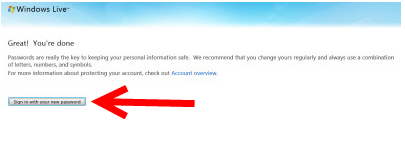
Then you fill Email address, Contact email address, Enter the characters you see. Then click Next.
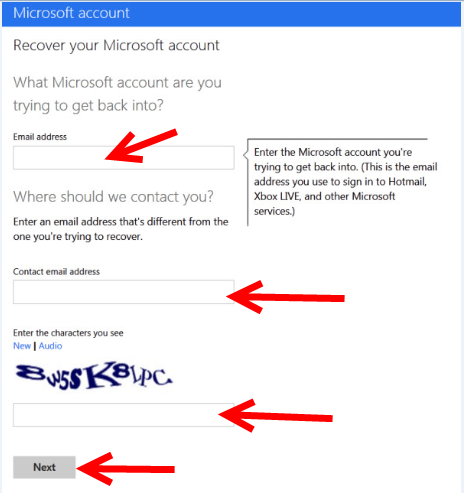
The question relates:
1. I have problems with the security code.
If you didn't receive your security code at the phone number you entered, try again or try a different number.
If your code doesn't work, make sure you enter exactly the numbers in the message rather than the numbers in the header.
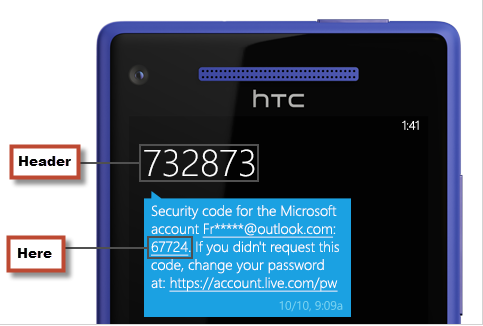
2. How could my account be blocked?
Your account may become blocked if scammers have hijacked it. This can happen from time to time, resulting in spam emails being sent from your account.
The accumulated materials stored in your account may violate the usage terms and regulations of Microsoft, for example, adult photos. Also, data that is deemed to be pirated will also lead to a blocked account.
3. What are impacts of a blocked account?
If your Hotmail or Windows Live account is blocked, its consequences would be larger than you expect. Once it occurs, you cannot access not just your messages but also other services that are related to Windows Live. Such us:
In Store: Devices, Software, Apps, Games...
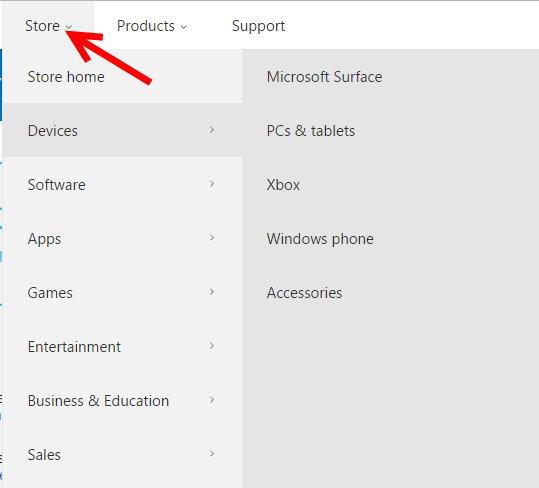
In Products: Software & services, Devices & Xbox, For business...
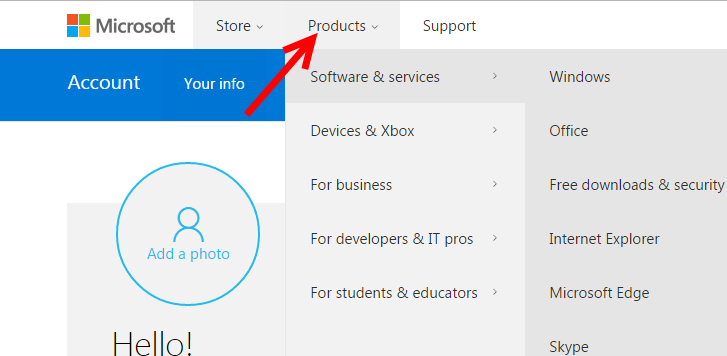
Questions
 Collin Holland
Collin HollandEmails in my inbox have disappeared
these last 2 days what was in my inbox have gone for no reason, both on my computer and IPhone.
3 answers |Open
 Durwood Foote
Durwood FooteI cannot login to my wife's hotmail account on my computer because it automatically opens to my outlook account and I don't know how to change to her hotmail?
I cannot login to my wife's Hotmail account on my computer because it automatically opens to my Outlook account and ...
2 answers |Open
 Carol Malott
Carol Malott Joan King
Joan Kingchange pasword
I want to change the Password on my main Hotmail email account. Hotmail is supposed to send a "code" to ...
2 answers |Open
 louis wen
louis wencan naot open my email
Emails are received but cannot be opened to see contents. Only word "loading" comes out.
2 answers |Open